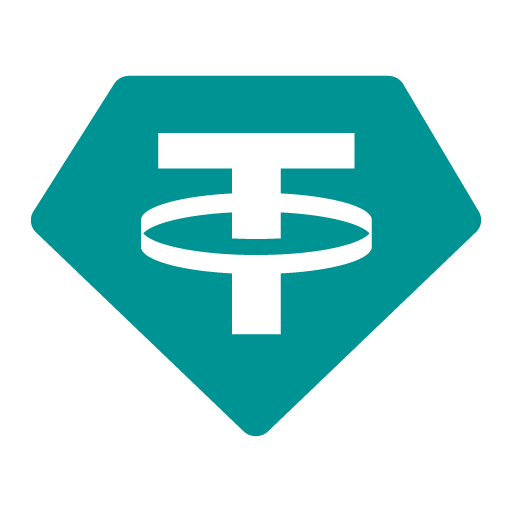Using USDT/USDC/FSHAP on Solana
Icone Solana / USDT / USDC / FSHAP1. What Are USDT/USDC/FSHAP on Solana (SPL)?
Fanshap operates entirely on Solana. Sellers may accept payments in USDT (SPL), USDC (SPL), or FSHAP (the Fanshap utility token). All three are SPL tokens on Solana, enabling fast finality and very low fees.
Note: Within the Fanshap ecosystem, promoter/agent payouts and internal operational expenses are settled exclusively in FSHAP (SPL).
2. How to Acquire USDT/USDC/FSHAP (SPL)
a. Set up a Solana wallet (free):
b. Get tokens on Solana:
- Centralized exchanges: buy USDT/USDC and withdraw via the Solana network (SPL).
- On-chain swap on Solana: swap SOL ⇄ USDT/USDC/FSHAP using a DEX/aggregator.
- Friends or local vendors: request a direct SPL transfer on Solana.
⚠️ Ensure you withdraw on the Solana network (SPL). Solana addresses are base58 (no checksum prefix like “T…”). Keep a small amount of SOL in your wallet to pay network fees.
3. How to Pay on Fanshap
- Choose the item you wish to purchase.
- Confirm your order.
- You will see the seller’s accepted token(s): USDT, USDC, or FSHAP (all SPL on Solana).
- Send the exact amount to the provided Solana address (SPL transfer).
- Wait for blockchain confirmation and check your email for the receipt.
⚠️ Items are reserved for 30 minutes. If payment isn’t completed in time, the listing reopens and your access is suspended for 24 hours.
4. Receiving Payouts as a Creator
Your earnings for each item are disbursed in the token selected for that item (USDT, USDC, or FSHAP — all SPL on Solana) to the Solana wallet address saved in your profile.
⚠️ Ensure your Solana address is accurate to avoid irreversible loss of funds, and keep a small amount of SOL for fees.
5. What to Do with Your Tokens
- Convert to fiat: Send USDT/USDC to an exchange that supports Solana withdrawals/deposits and withdraw EUR/USD to your bank or card.
- Spend via crypto cards: Use exchange-issued crypto cards where available.
- Shop online: Pay on sites accepting crypto or buy more items on Fanshap.
- On-chain swap: Swap between USDT, USDC, FSHAP, and SOL on Solana as needed.
⚠️ In P2P or OTC trades, always verify counterparty reputation and use escrow where possible.